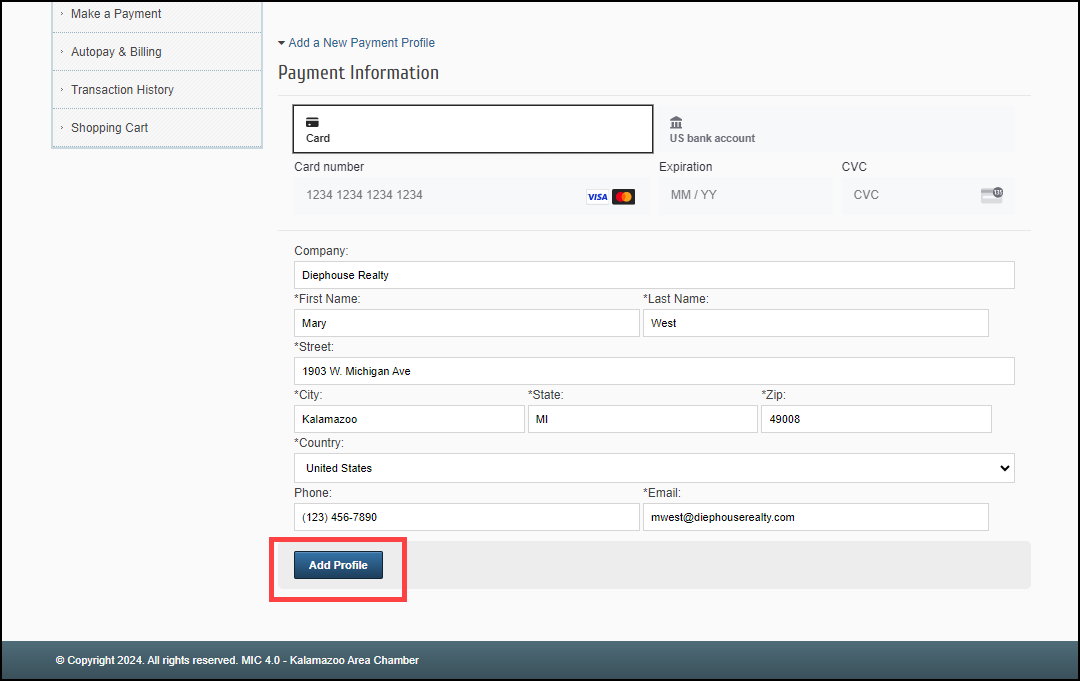Click here for a PDF you can share directly with your members.
-
In the Member Information Center (MIC), click Account Settings in the upper right.
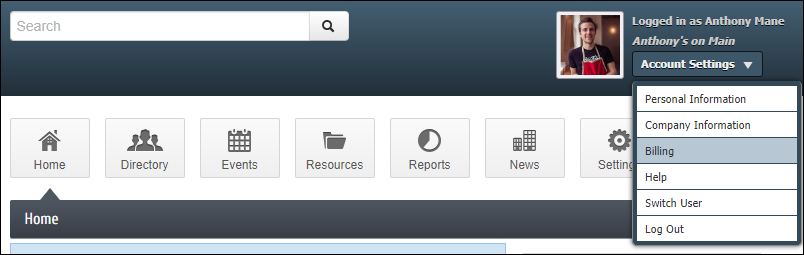
-
Click Billing.
-
In the left-hand navigation panel, click Payment Profiles.
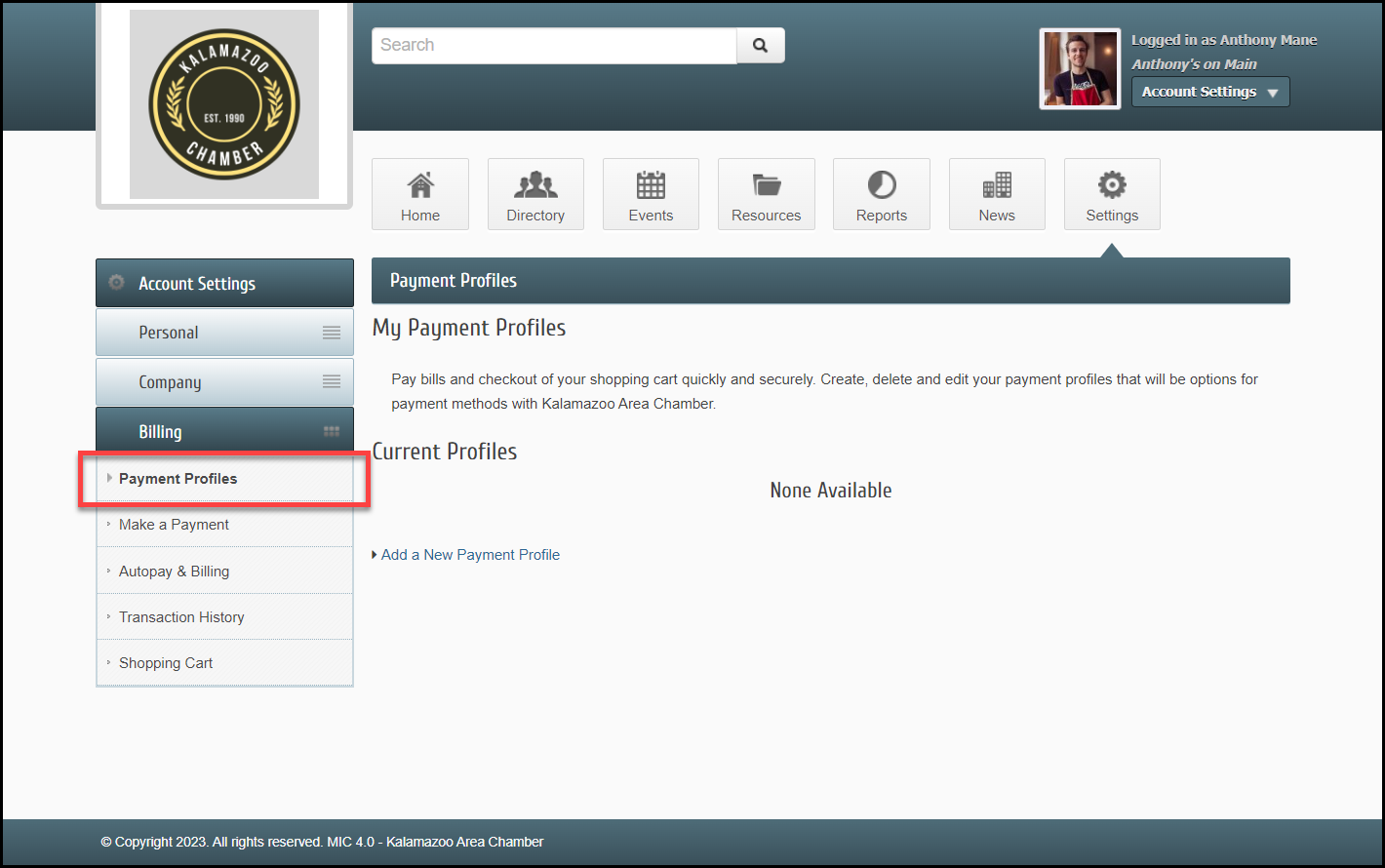
-
Click Add a New Payment Profile.
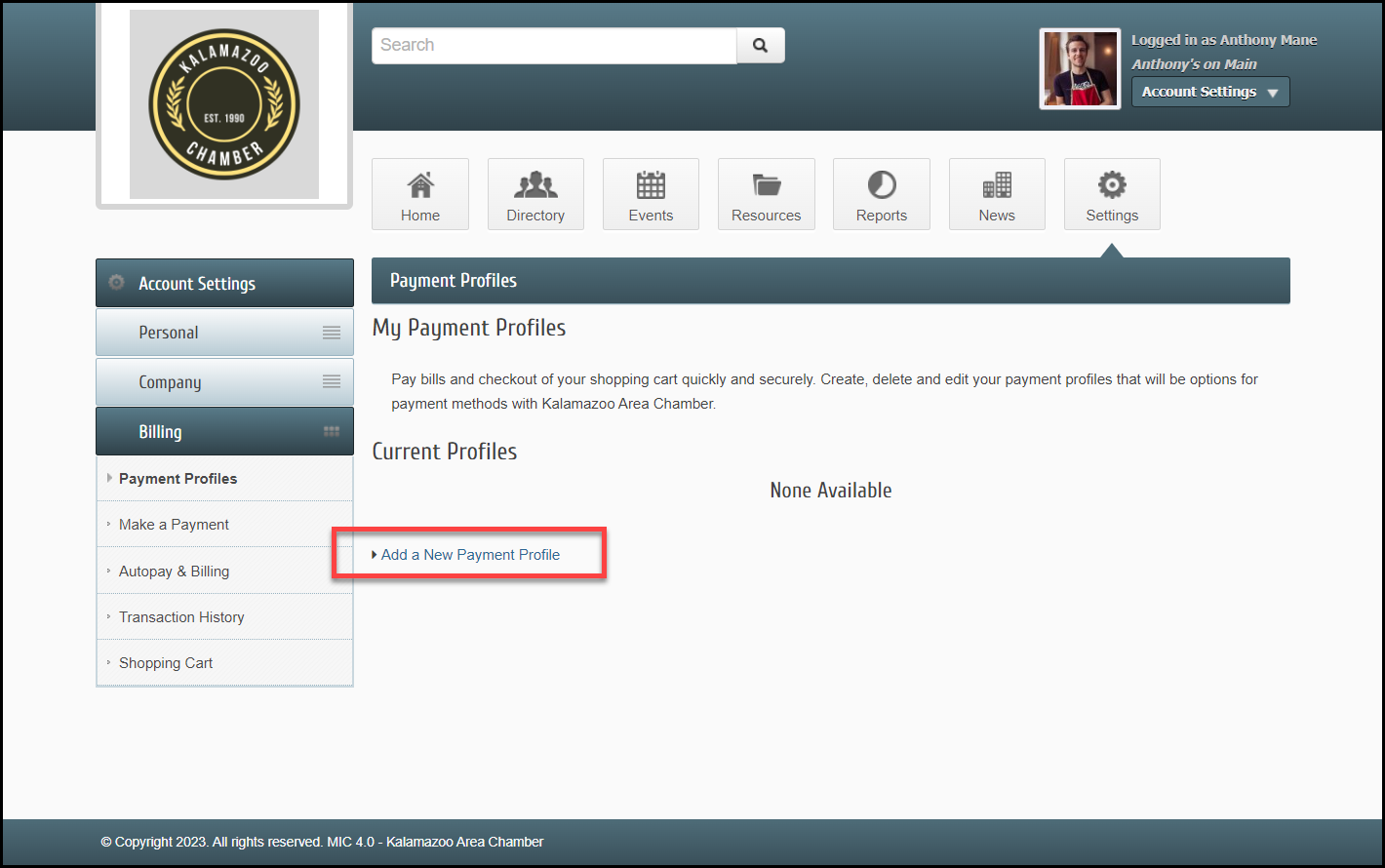
-
Select Card and enter all required credit card information.
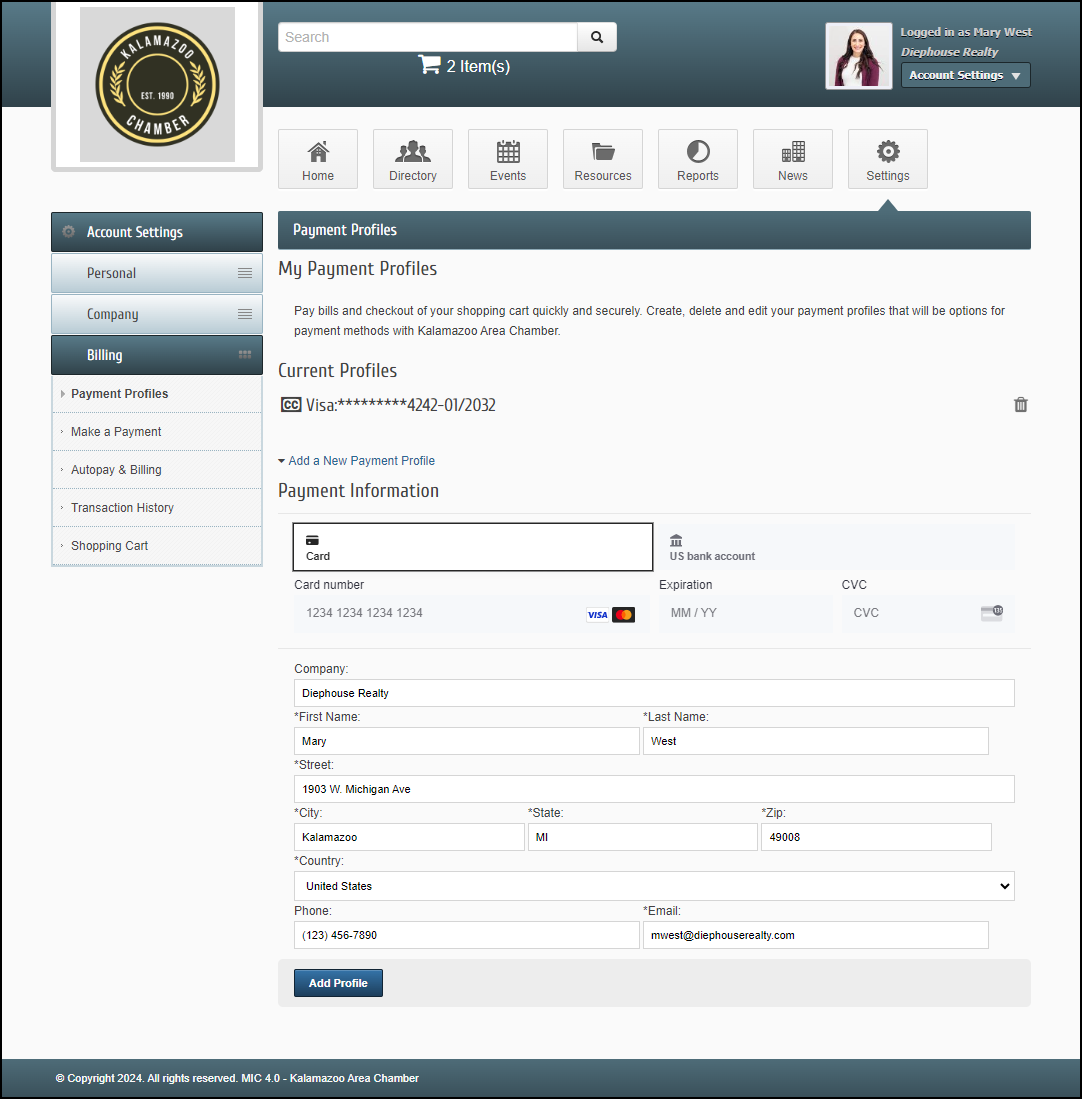
-
Click Add Profile.